| 1) DOUBLE Click on the "Get Bryan To Help" icon: | |
 |
|
| 2) You will get this window (see below), it might take a few seconds for the "YourID" and the "Password" fields to populate. Once they do give this information to Bryan. | |
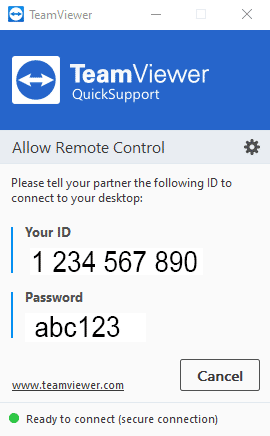 |
|
| Once I try to connect you may get prompted to allow me to connect and then to take control, if so say yes! |