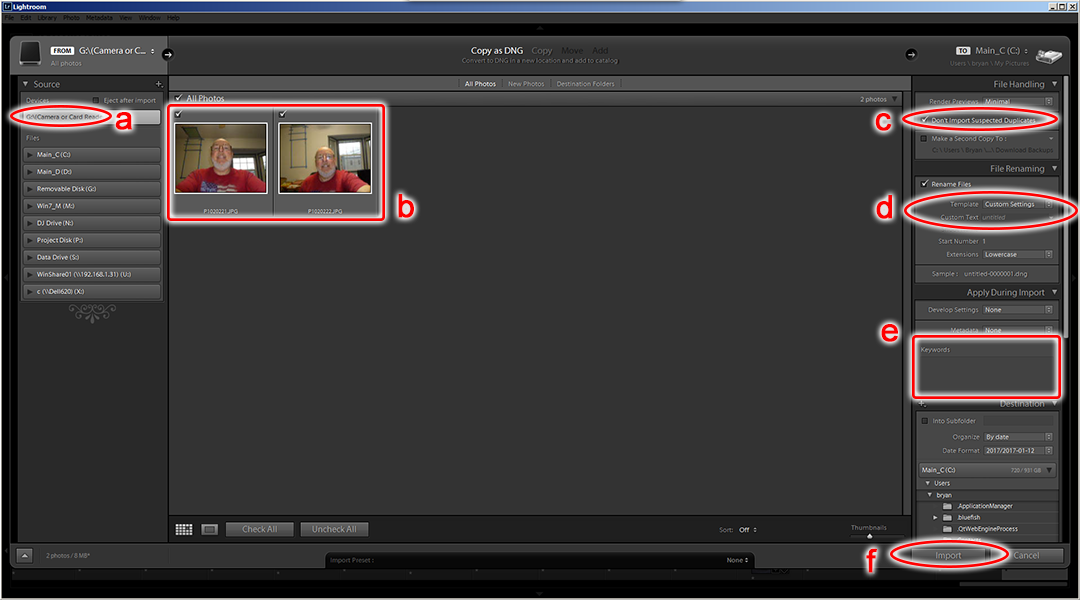| |
|
|
- You should see your camera listed here, click on it to highlight it.
- All the photos on your camera will appear here, the photos you already have on your computer will be dulled out, the new photos will appeare here with checkmarks as shown.
- Make sure "Don't Import Suspected Duplicates" is checked ( it probably already is )
- See if there is a Template with your name, if there is select it. Also, if you can type in the "Custom Text" box then type in one or two words describing the photo such as "Christmas" or "DogCasey" etc, you can leave the as is and not type anything in it.
- Enter keywords here, one or two word descriptions, seperated by a comma like "Dog, Casey, Christmas Tree, John Doe, Birthday". These can later be used to search for photos.
- When done with the above steps click "Import".
|