| 1. | First get your camera and plug it into the computer. | ||
| 2. | Turn the camera on. | ||
| 3. | The back of the camera will show to following, if "PC" is not highlighted then use the keypad on the camera an highlight it. | ||
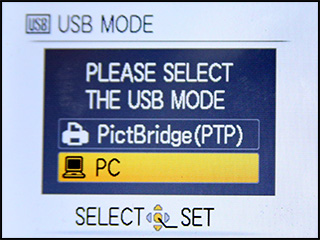 |
|||
| 4. | With "PC" highlighted press the "MENU / SET" button | ||
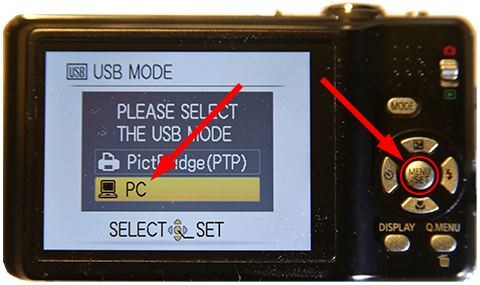 |
|||
| Click HERE to go to the next steps | |||