| 1. | To check your ink levels, turn the printer on. | ||
| 2. | Use the arrow keys around the "OK" button and highlight the tools icon, then press OK. | ||
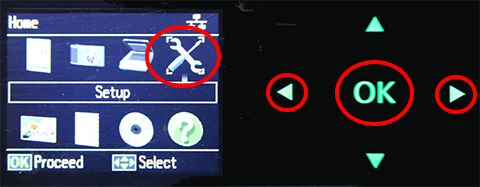 |
|||
| 3. | Now select "Ink" | ||
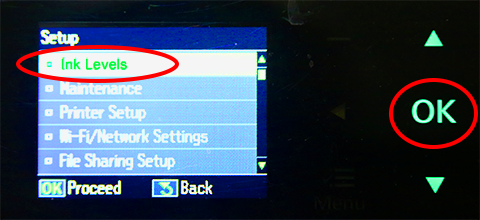 |
|||
| 4. | You will now see your inl levels, use the "Back" button on the printer to move back a menu. | ||
 |
|||